| Urantia | Gros ralentissements Pc |
0 #1 |
|---|---|---|
|
Je m'installe
 
Inscrit: 30/03/2010 13:38
Post(s): 325
|
Avé les gens,
Bon... J'en ai marre ! Mon ordi rame à mort sur certains site comme par exemple sur g2space.com (un site de jeux) aussi bien sous Firefox, Opera que IE. A ces moments la ventilation de mon pc devient folle et ça souffle un max ^^ Je précise que je suis une buse en informatique et que je pense (peut-être par erreur) que ça vient du Flash player. J'ai passé un coup de CCleaner et Spybot, désinstallé le Flash puis réinstallé... Sans succès. Ca me le fait aussi parfois sur Koreus quand il y a certaines pubs à la connexion  Quelqu'un peut-il m'aider à résoudre mon blème ? Merci. Je suis sous Vista.
Contribution le : 26/06/2010 11:06
|
|
 Signaler Signaler |
||
| Aethnight | 0 #2 |
|
|---|---|---|
|
Je masterise !
 
Inscrit: 21/05/2009 17:42
Post(s): 3804
Karma: 568 |
Utilise Adblock sur firefox pour bloquer les pubs, et dis nous ce qui change

Contribution le : 26/06/2010 11:54
|
|
 Signaler Signaler |
||
| potexto | 0 #3 |
|
|---|---|---|
|
Je masterise !
 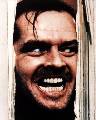
Inscrit: 05/01/2010 18:03
Post(s): 2115
|
Citation :
Encore faut-il savoir le configurer :roll:
Contribution le : 26/06/2010 11:59
|
|
 Signaler Signaler |
||
| Urantia | 0 #4 |
|
|---|---|---|
|
Je m'installe
 
Inscrit: 30/03/2010 13:38
Post(s): 325
|
Sur le premier site cité en exemple (g2space) ce n'est pas un problème de pub, donc ça ne doit pas venir de là.
Si en plus c'est compliqué à configurer ...
Contribution le : 26/06/2010 12:05
|
|
 Signaler Signaler |
||
| Undead | 0 #5 |
|
|---|---|---|
|
Je poste trop
 
Inscrit: 05/10/2007 21:54
Post(s): 12889
|
Les pubs en flash, comme les jeux demandent énormément de ressource à ton ordinateur en fait.
Peut être tout simplement que ton pc manque de ram, ou commence à dater. Tu as quoi comme bécane ? tu fais tourner des logiciels gourmands en ressource a coté ? genre jeux récents ou logiciel de dao ?
Contribution le : 26/06/2010 13:43
|
|
 Signaler Signaler |
||
| Urantia | 0 #6 |
|
|---|---|---|
|
Je m'installe
 
Inscrit: 30/03/2010 13:38
Post(s): 325
|
AMD Phenom 9550 Quad-Core 2.20 GHz
4 Go de ram Non rien ne tourne en même temps.
Contribution le : 26/06/2010 16:03
|
|
 Signaler Signaler |
||
| tonyfrost | 0 #7 |
|
|---|---|---|
|
Je masterise !
 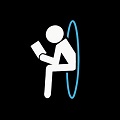
Inscrit: 12/06/2007 18:44
Post(s): 3194
Karma: 724 |
Prends TuneUp utilities 2010
Edit : désinstalle tout ce qui te sert a rien et compresse ta base de registre avec Registry Mechanic
Contribution le : 26/06/2010 16:28
|
|
 Signaler Signaler |
||
| Urantia | 0 #8 |
|
|---|---|---|
|
Je m'installe
 
Inscrit: 30/03/2010 13:38
Post(s): 325
|
Houla, connais pas tout ça ^^
Compliqué ?
Contribution le : 26/06/2010 17:15
|
|
 Signaler Signaler |
||
| -Rom1- | 0 #9 |
|
|---|---|---|
|
J'aime glander ici
 
Inscrit: 14/02/2008 10:13
Post(s): 5618
|
C'est un très bon programme qui permet de nettoyer l'ordinateur en toute simplicité.
Mais il est payant Puis tu télécharges ça: http://www.pctools.com/fr/registry-mechanic/
Contribution le : 26/06/2010 18:10
|
|
 Signaler Signaler |
||
| Obama | 0 #10 |
|
|---|---|---|
|
Je masterise !
 
Inscrit: 13/09/2008 12:15
Post(s): 4114
|
Il faut commencer par différencier si le problème vient du processeur ou s'il vient de la connexion internet, choses très différentes.
En commençant par le processeur, si déjà tu as posé le pc (si il est portable) sur une couverture, pose-le sur un bureau au plus vite, car il surchauffe, rame et fini par s'éteindre. (J'ai vu trois personnes en deux jours pour ce problème, surtout avec le temps qu'il fait en ce moment :-)) Avec un quad core et 4 Go de RAM il faut y aller fort (si je puis dire) pour ramer avec juste le navigateur ouvert. Si tu as beaucoup de processus ouverts, commence par fermer ceux qui ne te servent pas. Appuie sur CTRL + SHIFT + ECHAP et regarde si les programmes ne prennent pas énormément de place en mémoire, ou plutôt liste ceux qui sont gourmands. Tu peux aussi regarder si les programmes lancés paraissent légitimes. Niveau connexion internet, les pubs ne te font pas "lagger" à un tel point d'avoir un gros ralentissement du pc. Une pub qui s'ouvre peut ralentir l'accès à une page, mais une fois ouverte ça devrait aller mieux. Ton problème est soit une mauvaise connexion internet, soit des gros programmes qui tournent dans le fond. Je te conseille également TuneUp Utilities 2010.
Contribution le : 27/06/2010 18:09
|
|
 Signaler Signaler |
||
| DjinXx | 0 #11 |
|
|---|---|---|
|
Je m'installe
 
Inscrit: 03/07/2008 12:21
Post(s): 317
|
AMD Phenom 9550 Quad-Core 2.20 GHz
4 Go de ram Quad-Core 4Go de ram... Y'a un problème la c'est ta connexion qui foire. AllenJio
Contribution le : 27/06/2010 23:31
|
|
|
_________________
Stromae |
||
 Signaler Signaler |
||
| Invité | 0 #12 |
|
|---|---|---|
|
FantômeInvité
|
Avant de faire tout ce qui à été cité plus haut, il serait bon de savoir quelques petites choses, pour déterminer avec exactitude quel est la source de problème, plutôt que de tenter des choses à l'aveuglette ...
1. Ton PC est sorti d'usine (achat grande surface) ou monté par un assembleur ? 2. Ton boitier est il bien ventilé ? 3. Quel est ta carte graphique ? 4. As tu regardé le gestionnaire des Taches quand le problème survient pour avoir une idée de quel programme bouffe toutes tes ressources ?
Contribution le : 28/06/2010 08:59
|
|
 Signaler Signaler |
||
| Urantia | 0 #13 |
|
|---|---|---|
|
Je m'installe
 
Inscrit: 30/03/2010 13:38
Post(s): 325
|
1 Packard Bell en grande surface
2 Pas eu de problème de ventilation avant ça 3 NVIDIA GeForce 9500 GS 4 J'ai regardé et c'est Firefox qui m'en bouffe le plus -> 64.000 Quand je me connecte à G2space ça monte à 80.000 Par contre, si G2space est ouvert dans le 1er onglet et que j'en ouvre un second, la ventilation baisse immédiatement. Bizarre non ? (pas encore fait TuneUp)
Contribution le : 28/06/2010 19:03
|
|
 Signaler Signaler |
||
| Obama | 0 #14 |
|
|---|---|---|
|
Je masterise !
 
Inscrit: 13/09/2008 12:15
Post(s): 4114
|
Je suis a 210 000 avec Firefox et j'ai pas de soucis avec 3 Go de RAM..
Contribution le : 28/06/2010 20:27
|
|
 Signaler Signaler |
||
| Urantia | 0 #15 |
|
|---|---|---|
|
Je m'installe
 
Inscrit: 30/03/2010 13:38
Post(s): 325
|
Ben oui... Mais moi j'en ai un de blème ^^
Et je vous le redis, quand je suis sur un site "léger" je ne rencontre pas ce problème 
Contribution le : 28/06/2010 20:39
|
|
 Signaler Signaler |
||
| Obama | 0 #16 |
|
|---|---|---|
|
Je masterise !
 
Inscrit: 13/09/2008 12:15
Post(s): 4114
|
Essaye TuneUp, sinon c'est qu't'as une connexion de merde..A moins que ça le faisait pas avant, et c'est venu d'un coup. Dans ce cas => rapport Hijackthis.
Tiens, j'ai Firefox qui a planté pour une maj : :lol:
Contribution le : 28/06/2010 22:49
|
|
 Signaler Signaler |
||
| Urantia | 0 #17 |
|
|---|---|---|
|
Je m'installe
 
Inscrit: 30/03/2010 13:38
Post(s): 325
|
Aucune amélioration après TuneUp
 Comment je fais pour Hijackthis ?
Contribution le : 30/06/2010 09:37
|
|
 Signaler Signaler |
||
| Obama | 0 #18 |
|
|---|---|---|
|
Je masterise !
 
Inscrit: 13/09/2008 12:15
Post(s): 4114
|
Tu commences par le télécharger : http://www.01net.com/telecharger/windows/Internet/internet_utlitaire/fiches/29061.html
Et tu fais un rapport que tu peux mettre ici, ou interpréter toi-même en cherchant simplement des tutos sur la toile, comme celui-ci : http://www.malekal.com/tutorial_HijackThis.html
Contribution le : 30/06/2010 20:20
|
|
 Signaler Signaler |
||
| Urantia | 0 #19 |
|
|---|---|---|
|
Je m'installe
 
Inscrit: 30/03/2010 13:38
Post(s): 325
|
Logfile of Trend Micro HijackThis v2.0.2
Scan saved at 08:15:18, on 01/07/2010 Platform: Windows Vista SP1 (WinNT 6.00.1905) MSIE: Internet Explorer v7.00 (7.00.6001.18470) Boot mode: Normal Running processes: C:\Windows\system32\taskeng.exe C:\Windows\system32\Dwm.exe C:\Windows\Explorer.EXE C:\Program Files\Windows Defender\MSASCui.exe C:\Windows\RtHDVCpl.exe C:\Program Files\Google\Google Desktop Search\GoogleDesktop.exe C:\Program Files\Packard Bell\FIJI\ABoard.exe C:\Program Files\Packard Bell\FIJI\AOSD.exe C:\Program Files\Orange\AntivirusFirewall\Common\FSM32.EXE C:\Program Files\OrangeHSS\Launcher\Launcher.exe C:\Program Files\Packard Bell\SetUpMyPC\SmpSys.exe C:\Program Files\Windows Media Player\wmpnscfg.exe C:\Program Files\Sony\Sony Picture Utility\PMBCore\SPUVolumeWatcher.exe C:\PROGRA~1\COMMON~1\France Telecom\Shared Modules\AlertModule\0\AlertModule.exe C:\Program Files\OrangeHSS\systray\systrayapp.exe C:\Program Files\OrangeHSS\Deskboard\deskboard.exe C:\Program Files\OrangeHSS\connectivity\connectivitymanager.exe C:\Program Files\TuneUp Utilities 2010\TuneUpUtilitiesApp32.exe C:\Windows\System32\mobsync.exe C:\Program Files\OrangeHSS\connectivity\CoreCom\CoreCom.exe C:\Program Files\OrangeHSS\connectivity\CoreCom\OraConfigRecover.exe C:\PROGRA~1\COMMON~1\France Telecom\Shared Modules\FTCOMModule\0\FTCOMModule.exe C:\Windows\system32\wuauclt.exe C:\Program Files\Mozilla Firefox\firefox.exe C:\Program Files\Mozilla Firefox\plugin-container.exe C:\Bazar\HiJackThis.exe R1 - HKCU\Software\Microsoft\Internet Explorer\Main,Default_Page_URL = http://format.packardbell.com/cgi-bin/redirect/?country=FR&range=AD&phase=8&key=IESTART R1 - HKCU\Software\Microsoft\Internet Explorer\Main,Search Page = http://go.microsoft.com/fwlink/?LinkId=54896 R0 - HKCU\Software\Microsoft\Internet Explorer\Main,Start Page = http://www.orange.fr/ R1 - HKLM\Software\Microsoft\Internet Explorer\Main,Default_Page_URL = http://format.packardbell.com/cgi-bin/redirect/?country=FR&range=AD&phase=8&key=IESTART R1 - HKLM\Software\Microsoft\Internet Explorer\Main,Default_Search_URL = http://go.microsoft.com/fwlink/?LinkId=54896 R1 - HKLM\Software\Microsoft\Internet Explorer\Main,Search Page = http://go.microsoft.com/fwlink/?LinkId=54896 R0 - HKLM\Software\Microsoft\Internet Explorer\Main,Start Page = http://go.microsoft.com/fwlink/?LinkId=69157 R0 - HKLM\Software\Microsoft\Internet Explorer\Search,SearchAssistant = R0 - HKLM\Software\Microsoft\Internet Explorer\Search,CustomizeSearch = R0 - HKCU\Software\Microsoft\Internet Explorer\Toolbar,LinksFolderName = R3 - URLSearchHook: Search Class - {08C06D61-F1F3-4799-86F8-BE1A89362C85} - C:\Program Files\OrangeHSS\SearchURLHook\SearchPageURL.dll O1 - Hosts: ::1 localhost O2 - BHO: Aide pour le lien d'Adobe PDF Reader - {06849E9F-C8D7-4D59-B87D-784B7D6BE0B3} - C:\Program Files\Common Files\Adobe\Acrobat\ActiveX\AcroIEHelper.dll O2 - BHO: Google Toolbar Notifier BHO - {AF69DE43-7D58-4638-B6FA-CE66B5AD205D} - C:\Program Files\Google\GoogleToolbarNotifier\5.1.1309.3572\swg.dll O2 - BHO: LitmusBHO - {C6867EB7-8350-4856-877F-93CF8AE3DC9C} - C:\Program Files\Orange\AntivirusFirewall\NRS\iescript\baselitmus.dll O2 - BHO: Browser Address Error Redirector - {CA6319C0-31B7-401E-A518-A07C3DB8F777} - C:\Program Files\Google\Google_BAE\BAE.dll O3 - Toolbar: Browsing Protection Toolbar - {265EEE8E-3228-44D3-AEA5-F7FDF5860049} - C:\Program Files\Orange\AntivirusFirewall\NRS\iescript\baselitmus.dll O4 - HKLM\..\Run: [Windows Defender] %ProgramFiles%\Windows Defender\MSASCui.exe -hide O4 - HKLM\..\Run: [RtHDVCpl] RtHDVCpl.exe O4 - HKLM\..\Run: [Google Desktop Search] "C:\Program Files\Google\Google Desktop Search\GoogleDesktop.exe" /startup O4 - HKLM\..\Run: [toolbar_eula_launcher] C:\Program Files\Packard Bell\GOOGLE_EULA\EULALauncher.exe O4 - HKLM\..\Run: [ACTIVBOARD] C:\Program Files\Packard Bell\FIJI\aboard.exe O4 - HKLM\..\Run: [ORAHSSSessionManager] C:\Program Files\OrangeHSS\SessionManager\SessionManager.exe O4 - HKLM\..\Run: [F-Secure Manager] "C:\Program Files\Orange\AntivirusFirewall\Common\FSM32.EXE" /splash O4 - HKLM\..\Run: [F-Secure TNB] "C:\Program Files\Orange\AntivirusFirewall\FSGUI\TNBUtil.exe" /CHECKALL /WAITFORSW O4 - HKCU\..\Run: [SmpcSys] C:\Program Files\Packard Bell\SetUpMyPC\SmpSys.exe O4 - HKCU\..\Run: [WMPNSCFG] C:\Program Files\Windows Media Player\WMPNSCFG.exe O4 - Startup: Outil de détection de support Picture Motion Browser.lnk = C:\Program Files\Sony\Sony Picture Utility\PMBCore\SPUVolumeWatcher.exe O8 - Extra context menu item: E&xporter vers Microsoft Excel - res://C:\PROGRA~1\MICROS~3\Office12\EXCEL.EXE/3000 O9 - Extra button: Envoyer à OneNote - {2670000A-7350-4f3c-8081-5663EE0C6C49} - C:\PROGRA~1\MICROS~3\Office12\ONBttnIE.dll O9 - Extra 'Tools' menuitem: &Envoyer à OneNote - {2670000A-7350-4f3c-8081-5663EE0C6C49} - C:\PROGRA~1\MICROS~3\Office12\ONBttnIE.dll O9 - Extra button: PokerStars - {3AD14F0C-ED16-4e43-B6D8-661B03F6A1EF} - C:\Program Files\PokerStars\PokerStarsUpdate.exe O9 - Extra button: Titan Poker - {49783ED4-258D-4f9f-BE11-137C18D3E543} - C:\Poker\Titan Poker\casino.exe O9 - Extra 'Tools' menuitem: Titan Poker - {49783ED4-258D-4f9f-BE11-137C18D3E543} - C:\Poker\Titan Poker\casino.exe O9 - Extra button: Research - {92780B25-18CC-41C8-B9BE-3C9C571A8263} - C:\PROGRA~1\MICROS~3\Office12\REFIEBAR.DLL O13 - Gopher Prefix: O15 - Trusted Zone: http://*.mappy.com O15 - Trusted Zone: http://*.orange.fr O15 - Trusted Zone: http://rw.search.ke.voila.fr O15 - Trusted Zone: http://orange.weborama.fr O16 - DPF: Garmin Communicator Plug-In - https://static.garmincdn.com/gcp/ie/2.9.1.0/GarminAxControl.CAB O16 - DPF: {D27CDB6E-AE6D-11CF-96B8-444553540000} (Shockwave Flash Object) - http://fpdownload2.macromedia.com/get/shockwave/cabs/flash/swflash.cab O18 - Protocol: skype4com - {FFC8B962-9B40-4DFF-9458-1830C7DD7F5D} - C:\PROGRA~1\COMMON~1\Skype\SKYPE4~1.DLL O20 - AppInit_DLLs: C:\PROGRA~1\Google\GOOGLE~3\GOEC62~1.DLL O23 - Service: Adobe Active File Monitor V6 (AdobeActiveFileMonitor6.0) - Unknown owner - C:\Program Files\Adobe\Photoshop Elements 6.0\PhotoshopElementsFileAgent.exe O23 - Service: FSGKHS (F-Secure Gatekeeper Handler Starter) - F-Secure Corporation - C:\Program Files\Orange\AntivirusFirewall\Anti-Virus\fsgk32st.exe O23 - Service: FLEXnet Licensing Service - Macrovision Europe Ltd. - C:\Program Files\Common Files\Macrovision Shared\FLEXnet Publisher\FNPLicensingService.exe O23 - Service: F-Secure Anti-Virus Firewall Daemon (FSDFWD) - F-Secure Corporation - C:\Program Files\Orange\AntivirusFirewall\FWES\Program\fsdfwd.exe O23 - Service: FSMA - F-Secure Corporation - C:\Program Files\Orange\AntivirusFirewall\Common\FSMA32.EXE O23 - Service: F-Secure ORSP Client (FSORSPClient) - F-Secure Corporation - C:\Program Files\Orange\AntivirusFirewall\ORSP Client\fsorsp.exe O23 - Service: France Telecom Routing Table Service (FTRTSVC) - France Telecom SA - C:\PROGRA~1\COMMON~1\France Telecom\Shared Modules\FTRTSVC\0\FTRTSVC.exe O23 - Service: Google Desktop Manager 5.7.801.7324 (GoogleDesktopManager-010708-104812) - Google - C:\Program Files\Google\Google Desktop Search\GoogleDesktop.exe O23 - Service: Service Google Update (gupdate1ca0bae64cfce7) (gupdate1ca0bae64cfce7) - Google Inc. - C:\Program Files\Google\Update\GoogleUpdate.exe O23 - Service: Google Software Updater (gusvc) - Google - C:\Program Files\Google\Common\Google Updater\GoogleUpdaterService.exe O23 - Service: Logitech Process Monitor (LVPrcSrv) - Logitech Inc. - c:\program files\common files\logitech\lvmvfm\LVPrcSrv.exe O23 - Service: LVSrvLauncher - Unknown owner - C:\Program Files\Common Files\Logitech\SrvLnch\SrvLnch.exe (file missing) O23 - Service: Nero BackItUp Scheduler 3 - Nero AG - C:\Program Files\Nero\Nero8\Nero BackItUp\NBService.exe O23 - Service: NMIndexingService - Nero AG - C:\Program Files\Common Files\Nero\Lib\NMIndexingService.exe O23 - Service: NVIDIA Display Driver Service (nvsvc) - NVIDIA Corporation - C:\Windows\system32\nvvsvc.exe O23 - Service: PLFlash DeviceIoControl Service - Prolific Technology Inc. - C:\Windows\system32\IoctlSvc.exe O23 - Service: @C:\Program Files\TuneUp Utilities 2010\TuneUpDefragService.exe,-1 (TuneUp.Defrag) - TuneUp Software - C:\Program Files\TuneUp Utilities 2010\TuneUpDefragService.exe O23 - Service: TuneUp Utilities Service (TuneUp.UtilitiesSvc) - TuneUp Software - C:\Program Files\TuneUp Utilities 2010\TuneUpUtilitiesService32.exe -- End of file - 8580 bytes Ca donne ça O.o
Contribution le : 01/07/2010 08:18
|
|
 Signaler Signaler |
||
| Invité | 0 #20 |
|
|---|---|---|
|
FantômeInvité
|
Tu utilises quoi de chez Orange pour avoir tellement de programmes "Oranges" qui se lancent en tache de fond ? Une clé 3G ?
Contribution le : 01/07/2010 10:57
|
|
 Signaler Signaler |
||







